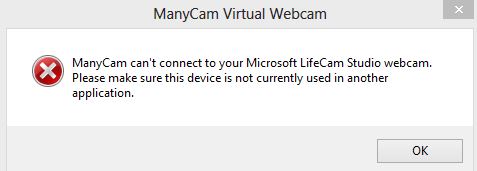Hi tech savvy,
I have Mac OS X Lion operating system with 64 bit and I installed this Many cam latest version. I downloaded this version from the licensed website. But when I try to connect to Studio webcam the real problem triggers. How do I stop this error? How do I solve this? No application or program is using this manycam. Help please.
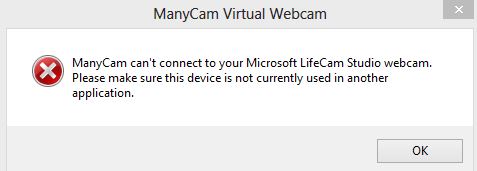
ManyCam can’t connect to your Microsoft LifeCam Studio webcam.
Please make sure this device is not currently used in another application.
ManyCam failed to connect to Microsoft LifeCam Studio webcam

It seems like your webcam is currently being used by another application. When a device is already being used by a program like for example a camera, the access to the device is already exclusive for that application only and will last until the software is closed. So, if you are already using the camera with an application, you cannot use it with another program.
Sometimes it will give you a busy status when you do this indicating that it is currently being used by a program. To use it with another program, you need to close the first program to free the device. In your case, check if there is a program that uses your webcam.
Most of the applications that use the camera are instant messaging clients like Yahoo! Messenger, Skype, Google Talk, and others. If you have any of these or other IM clients, check which one is currently logged on, logout from your account, and then close it. If the camera is still being used, close all your IM applications and try again.
If the problem continues, run each IM clients and then configure each of them to not start with Windows. This way you are sure that no IM clients will run when you start your computer. After doing this restart your computer. Check the webcam again and see if you can now use it.