Map Import Error in AutoCAD civil 3d

Hi Experts,
When I try to run the Mapimport command in AutoCAD civil 3d I am getting this warning message. For your information I have the previous year version of AutoCAD’s in my system. Is that in any way affects my import or export? How to solve this? Do I need to remove all old versions? Help please.
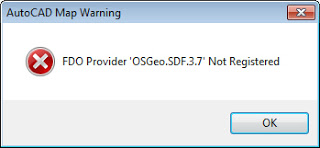
FDO Provider OSGeo.SHP.3.7 Not Registered












