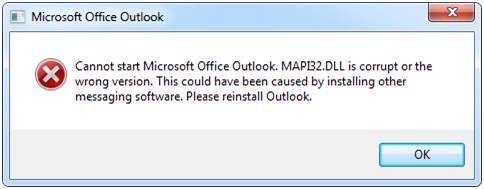Asked By
Minty nicky
50 points
N/A
Posted on - 02/02/2013

I recently installed Office 2003.I Started my system again and clicked on the icon of outlook and got an error message saying;
I installed outlook couple of times but it shows the similar error message. Nothing is right here what I should do to resolve it please help?
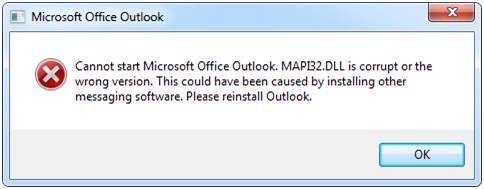
“Cannot start Microsoft Office Outlook. MAPI32.DLL is corrupt or the wrong version.
This could have been caused by installing messaging software. Please reinstall Outlook.”
MAPI32.DLL error Microsoft office outlook

Hello, Minty Nicky!
Your Office Outlook program may have been corrupted because of other software, virus or if Outlook didn’t close properly. Try to repair your Office program and directory. You can also change or update to full version your anti-virus program. At times, it may be because your Outlook directory has been damaged. Try to use utility tools and repair method. Hope this gives you your solution. Have a nice time.
MAPI32.DLL error Microsoft office outlook

Hi Minty,
This issue more often than not occurs when you installed a beta version of outlook. After you uninstalled the Beta version the file mentioned in the error will not be removed and hence this issue. If my presumption is correct then you may try to do the steps below.
1. Start Windows Explorer.
2. Locate and then open the following folder on your computer:
C:Program FilesCommon FilesSystemMsmapi1033
3. Right-click the MSMapi32.dll file, and then click Rename.
Note The file (Msmapi32.dll) that you are renaming differs from the file (Mapi32.dll) that is mentioned in the error message.
4. Type Msmapi32.old, and then press ENTER to rename the file.
5. Start Outlook 2003.
Keep us posted!