Mapped Network Error: The Process Cannot Access the File

Hello Viewers,
Have you ever faced the hereby attached error?
I am totally fed up with it. I need to fix it up?
Do you have any suggestion for me?
The following Z drive is a folder of a mapped network.
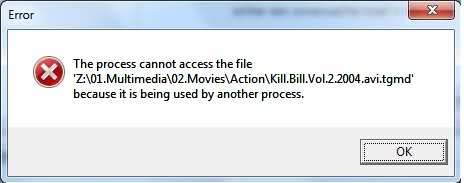
The process cannot access the file ‘Z1.Multimedia2.MoviesActionKill.Bill.Vol.2.2004.avi.tgmd’ because it is being used by another process.
Please help.












