Master Catalogue cannot be opened on Lightroom 4.1

Hello,
Lightroom 4.1 has been giving me an error as shown below. It says Master Catalogue cannot be opened. Is there a quick solution for this so that I can stop worrying? It is a good photo software and I would like to resolve the problem soon.
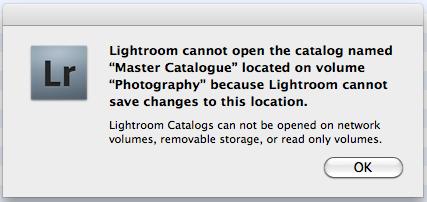
Lightroom cannot open the catalog named “Master Catalogue” located on volume “Photography” because Lightroom cannot save changes to this location.
Lightroom Catalog cannot be opened on network volumes, removable storage, or read only volumes.












