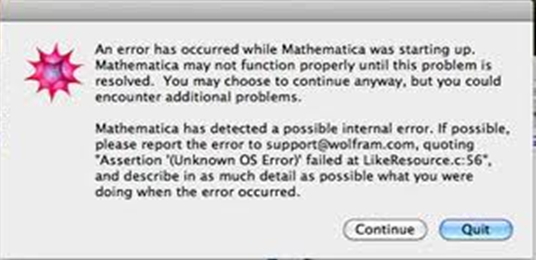Hi,
I was trying to open Mathemetica technical and scientific computing software, when I encountered an error as shown below. Anyone with suggestions?
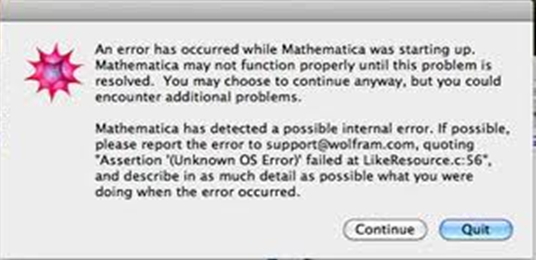
An error has occurred while Mathemetica was starting up. Mathemetica may not function properly until this problem is resolved. You may choose to continue anyway, but you could encounter additional problems.
Mathemetica has detected a possible internal error. If possible, please report the error to [email protected], quoting “Assertion ‘(Unknown S error)’ failed at LikeResource.c:56”, and describe in as much detail as possible what you were doing when the error occurred.
Mathemetica has detected a possible internal error

Mathematica is a powerful tool for very complex and not so complex computations. It can manage different tasks like developing image recognition algorithms, constructing an interactive engineering textbook, and so on. You can begin with a blank notebook. There you can put all calculation parameters needed for a project. You can use the Palettes menu for inserting different functions and symbols.
To properly download Mathematica, you need first to create an account in Wolfram Mathematica 9 Get Trial. This is a free trial version and will work for 30 days. The application supports Microsoft Windows, Mac OS X, and Linux. That’s why the error you received can’t be associated to incompatibility because your platform is supported.
Since the program is used to run complicated calculations, you should check all the computations you used especially the parameters. The computations you used caused the application to throw an internal error which is also the usual problem as when creating a program that computes out of range values. Of course, at first, you don’t know that the values you specified were already out of range or already beyond the capacity of the program to display the output.
First thing you should do is check the values you specified in the computations. All paths, parameters, and or values should be valid. If the program will be calculating extremely big values, make sure the output doesn’t go beyond the limits of the program or else it will generate the same internal error.