MatLab Use For Data Options



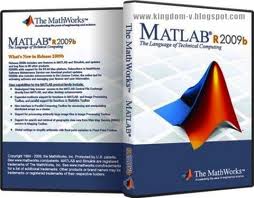
In the late 1970’s Cleve Moler Chairman of the Computer-Science Department at the University of New Mexico started developing MATLAB. MATLAB has many commercial competitors including Mathematical, Maple, NAG, IDL by ITT Visual Information Solutions, Metlynx and Xoctave as MATLAB’s desktop environment alternative which uses GNU Octave. MATLAB is much preferred by more merely because not only its cost efficient but also because of its features and ease of use. For MATLAB’s long term usage you need to do some programming to have the best of results you want.
Which among this program has the easiest learning curve, which ones have you tried to use, which one do you prefer, which do you think is best for producing graphical visualizations of data points, these are among other factors to be considered in choosing which program best fits for you or which one makes it much easier to use for you, at the end still its your choice.


MATLAB is a high-level language which can carry out complex numeric calculations and get graphic representations and or interactive designs. It is one of the best and more complete interactive environments available. It specializes in the completion of complex calculations, the implementation of new algorithms, the communication with other applications using different languages or the creation and design user interfaces.
Here are MATLAB’s features:
If you wish to download MATLAB 7.11 [R2010b], you can get it from Malavida – Free software downloads | MATLAB7.11 (R2010b).
