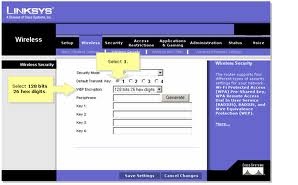MaxData 4000A noteBook Wireless Network Connections Problem

This is a problem, I have MaxData 4000A notebook with integrated wireless card.
When I want to connect to desktop PC with wireless password and when I enter that password, I get this error:
"The network password needs to be 40bits or 104bits depending on your configuration.
This can be entered as 5 or 13 or 10 ASCC characters or 26 hexadecimal characters.
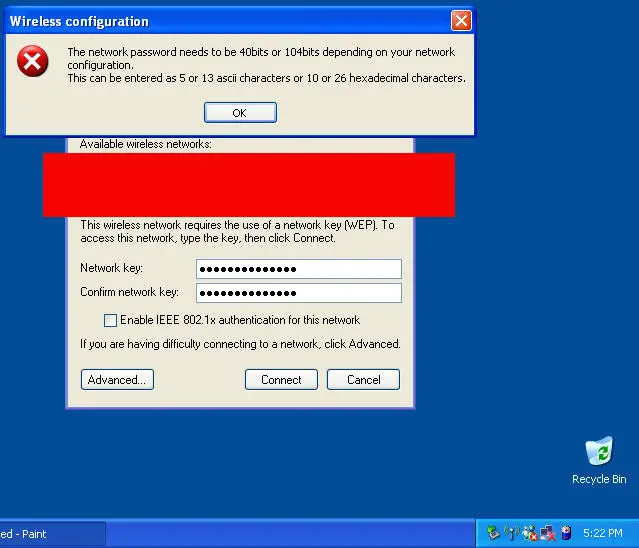
Wireless configuration
The network password needs to be 40bits or 104bits depending on your network configuration.
This can be entered as 5 or 13 ASCII characters or 10 or 26 hexadecimal characters.