Maxthon gives error when open it on Windows 7 (x64)

Hi there,
Maxthon gives me error when I want to open it on my Windows 7 (x64). I have this error after I did the updates to my Windows and it worked fine before. Now I can’t solve this error and I tried some tricks that a friend told me. Does anyone can tell me how can I solve this puzzle?
Thanks!
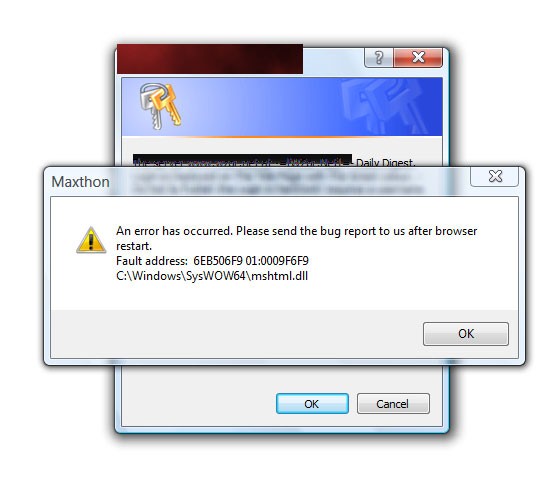
Maxthon
An error has occurred. Please send the bug report to us after browser restart.
Fault address: 6EB506F9 01:0009F6Fg
C:WindowsSysWOW64mshtml.dll
OK













