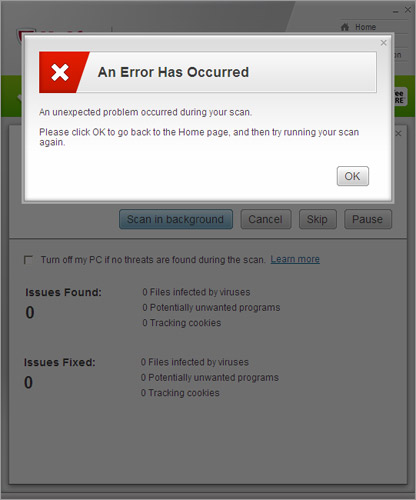Asked By
Aikaterine
0 points
N/A
Posted on - 10/15/2011

I work in computer many hours per day but in the previous days there was a problem with McAfee.
While I was making scan to my computer I got this error message an unexpected problem occurred during scan.
So please anyone tell me what is the problem and how to fix.
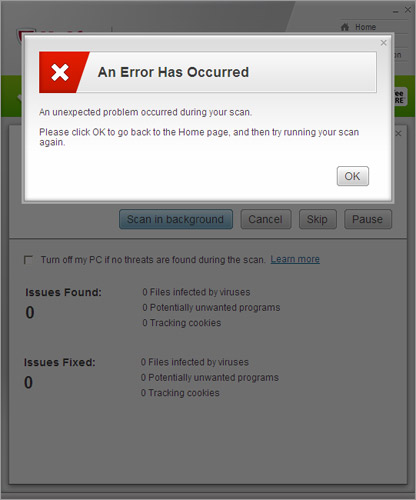
An Error Has Occurred
An unexpected problem occurred during your scan.
Please click OK to go back to the Home page, and then try running your scan again.
McAfee Antivirus Plus 2011 problem

There is no absolute solution for this because the problem is not perfectly indicate or has no error code to determine.
There still some common solution if some files of your antivirus is corrupt than try to re-install it or first uninstall it than install it again.
If this is not the solution than back up your computer than reinstall your OS but I recommended that you format your primary partition that contain the OS by OS installation disk than install it again.
Now after start up your computer install the antivirus at first that scan all the computer and go to normal using of your computer.
McAfee Antivirus Plus 2011 problem

This problem is just common and what you need to do is just do the said above.
Solution 1:
Try to retry scan to your whole system and see if how common does you see this problem.
Solution 2:
Try changing your anti virus software but make sure that you purchase an original one and not those manipulated software that you can download on the internet. But make sure to test their software first. Avail their 30 days trial to test which anti virus is able to reach your expectation.
Solution 3:
You can also try removing the anti virus and then install it once again and test if it will still give you the error many times.
McAfee Antivirus Plus 2011 problem

Hello Aikaterine,
To know more about Macfee error, visit this Techyv page " Error When Scanning Using McAfee" which information will be helpful for you too.