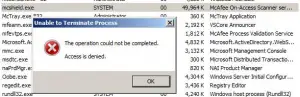McAfee Related How To Stop Mcshield Exe Access Denied.

I need to stop all McAfee services, and whenever I try to do that I get how to stop mcshield exe access denied. The same error is displayed every single time. Any advice on how can I do this?