Measurement & Automation Explorer NI-cRIO9074-014FC3EB (169.254.62.215)

Hi
After buying new cFP 2000 with io modules I was running labview 2011 and win7 previous it was working fine.
But some time ago it started throwing me this error I couldn’t guess what might be wrong with it.
Can anyone tell about it?
Thank you.
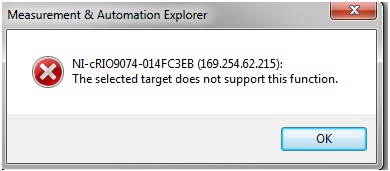
Measurement & Automation Explorer
NI-cRIO9074-014FC3EB (169.254.62.215):
The selected target does not support this function.













