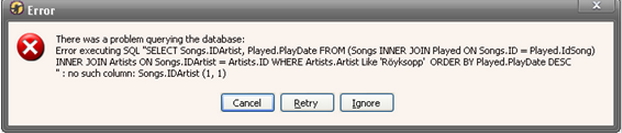Media Monkey pop’s up with error message

I have been using Media Monkey for sometime now. I haven’t been having any issues, but lately after the upgrade to MM 129 I have been getting error message pop ups.
The previous Version of 2. X MM did not come up with any error messages on my Windows 7 Ultimate machine. This error keeps coming up repeatedly, when I try to go to the last played list or if I go and select anything from the playlist.
The error occurs in a loop and keeps coming back again and again. As a result this I am having to play just one single song for a long time.
Here is what it comes up with: