Mendeley Word Plugin Problem the range can’t be deleted

Hello Expert friends,
After successful installation of Microsoft Word package in the computer, I got a problem with Plugin. I think the plugin is not installed properly. How do I correct this plugin problem? Is this need to be reinstalled again? Someone could help me to solve this error. Thanks for your help.
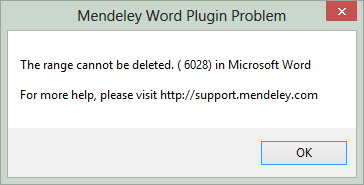
Mendeley Word Plugin Problem
The range cannot be deleted. (6028) in Microsoft Word For more help, please visit https://service.elsevier.com/app/home/supporthub/mendeley/












