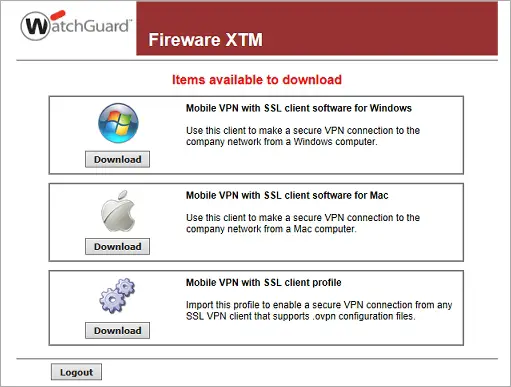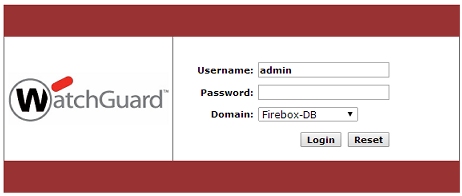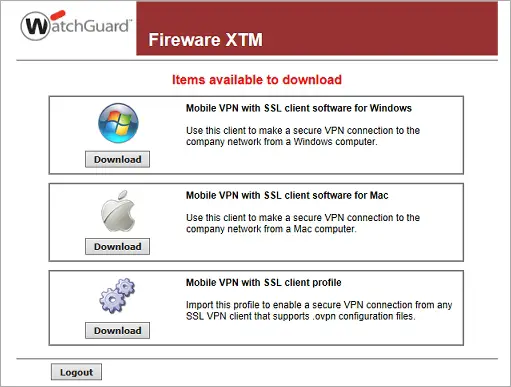Asked By
Alan Farrer
10 points
N/A
Posted on - 01/10/2017

Hello,
Brief for the watchguard ssl vpn client download and mentioned the systems requirements for the same too and thanks for it and revert asap.
Mentioned the watchguard ssl vpn client download with system requirements.

Hey,
The watchguard ssl vpn client download it helps to enable the users either to connect to the server or to disconnect or else to get the total information too regarding the connections. Also it adds the icon for the windows operation as well over the systems too and the same effect is also present in the Mac OS as well as it supports multiple platforms too. Below shows the system requirements too:
• It must have the windows server 2003
• It also must be of 32 bit only.
• The OS supported are 10/7/8
• Also it is supported in Mac OS 10.00/10.11 too.

Mentioned the watchguard ssl vpn client download with system requirements.

If you want to install the WatchGuard Mobile VPN with SSL client, first, you need to make sure your computer meets the requirements. The application supports Windows XP Service Pack 2 or higher (32-bit only), Windows 7, and Windows 8.x both 32-bit and 64-bit including Windows Server 2003 32-bit. For Mac, it supports OS X 10.6 Snow Leopard, 10.7 Lion, 10.8 Mountain Lion, and 10.9 Mavericks.
Microsoft Windows Vista and the latest Microsoft Windows 10 are not officially supported. When installing the client on Microsoft Windows, an administrator user account is required but when installing in OS X, this requirement is not required. To download the client, you need to connect and authenticate to the XTM device to port 4100 using an HTTPS connection by opening one of the following addresses on your web browser:
- https://[device interface IP address]/sslvpn.html
- https://[device interface IP address]:4100/sslvpn.html
- https://[device host name]/sslvpn.html
- https://[device host name]:4100/sslvpn.html
On the authentication screen, log in with your username and password. If your Mobile VPN with SSL is configured to use multiple authentication method, from the “Domain” dropdown list, select the authentication server.
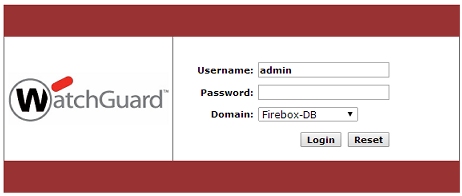
On the other hand, if your WatchGuard device uses Fireware XTM v11.8.x or lower, you will not see the “Domain” dropdown. In this case, in the “Username” field, you need to specify the non-default authentication server before entering the actual username. For example:
- radius\j_smith – if the non-default authentication server is called “RADIUS”.
- ad1_example.com\j_smith – if the Active Directory server called “ad1_example.com” is your non-default authentication server.
- Firebox-DB\j_smith – if “Firebox-DB” is your non-default authentication server.
After this, the download page for the Mobile VPN with SSL should appear. Just select the download applicable to you and install the program.