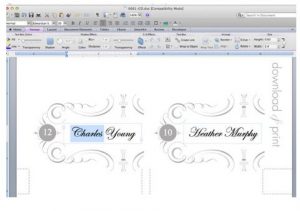Mentioned The Wedding Place Cards Template For Microsoft Word In Steps.
Asked By
20 points
N/A
Posted on - 02/10/2017

Hello,
Details for the wedding place cards template for microsoft word and also notify the steps for the same too and revert asap as well.