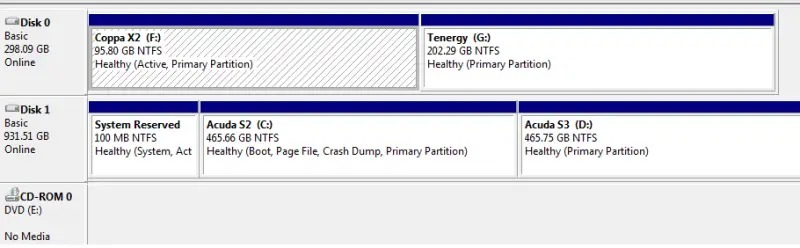Merging two NTFS partition into one partition without losing data
Asked By
0 points
N/A
Posted on - 09/29/2011

Hello,
I have an old hard drive and I want to merge the partition I broke down years ago. Drive F and G should be merged without any data loss, since I have a lot of important files. When I checked on Windows Vista, it doesn't have that option or I don't know where it is.
If you can also suggest a third party software that will do the job (freeware or fee based is OK) .
Your help is highly appreciated.
Coppa x2 and tenergy should be merged.