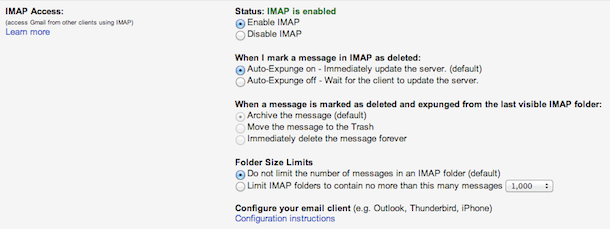Message back ups on mobile phone
Asked By
20 points
N/A
Posted on - 02/18/2015

I am in the process of changing mobile phones. I am facing a problem, I have several messages on Viber, Whatsapp and Messaging as well that I want to keep. My old phone ran android 4.4.4 and the current one is on the latest lollipop updated. What is the procedure to adopt in those cases?