Message says “Not My Fault”. How to fix this problem?

Hi experts,
Why am I getting this Warning message? I have searched online for the solution but there is nothing to resolve this error. I need an expert’s suggestion to fix the following application error. Any assistance would be appreciated.
Thanks.
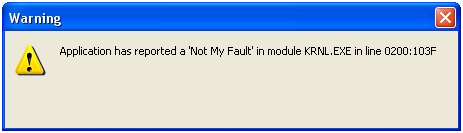
Application has reported a ‘Not My Fault’ in module KRNL.EXE in line 0200:103F












