Metadata Manager Problem error issue

Hi all,
I have a system failure. My SAS services failed. The system was restarted in order to see if all the services are up and running. When all thing was checked, I encountered this message that read as Errors in the metadata manager, SAS Service The database ‘CAYA_DataWarehouse_Dev’ not found on the server”.
It seems that the database was no longer found. I checked on the directories and folder the database still exist. What I'm pointing out now is, how could I restart the SAS service that fails to run? Should I reinstall SAS on this machine, or I might restore my backup of the database? I cannot figure out if the services that went down or my database is corrupted that is why it could no longer be found, even though physically the file is there in the folder.
Could somebody help me solve my issue?
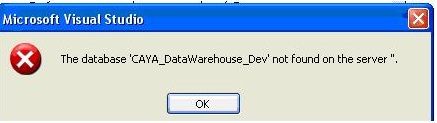
Microsoft Visual Studio
The database ‘CAYA_DataWarehouse_Dev’ not found on the server”.
Thanks.












