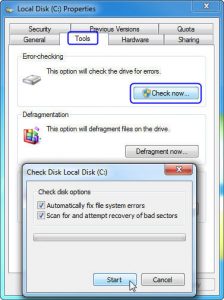Method For How To Fix Hard Disk Errors Given

I want the method on how to fix hard disk errors as it’s constantly telling and causing a lot of problems on my PC. Guys please help me with this. Any help would be really appreciated. Thanks.