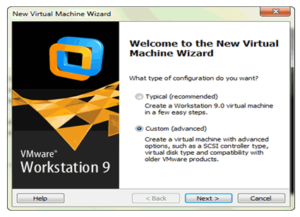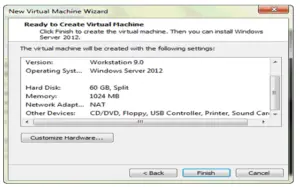Asked By
Stowe Emily
0 points
N/A
Posted on - 06/09/2020

Can anyone explain to me in detail the different methods to balance VMware vswitch load balancing? Thanks in advance for the information provided.
Methods to balance VMware vswitch load balancing

Hey! Buddy, I’ll tell you how to balance VMware vswitch load balancing by such methods as –
Firstly, you have to install Windows Server 2012 R2 Virtual Machine
For that follow these steps-
Step 1: Run VMware Workstation 9.0 and click File – New Virtual Machine.
Step 2: Follows “New Virtual Machine Wizard”, click “Next”.
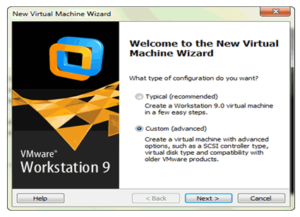
Step 3: Choose the Virtual Machine Hardware Compatibility and click “Next”.
Step 4: Browse installer disc image file you have just downloaded, click Next.
Step 5: Choose the Windows operational system

Step 6: Name the Virtual Machine and choose one location for it. Click “Next” to let it go. Generally, choose the default settings are OK. Until you create a disk for Windows server 2012 R2, confirm all the settings you have set and clicked Finish to complete New Virtual Machine creation.
Secondly, Install Windows Server 2012 R2 Essentials
For that follow these steps-
Step 1: Choose the Windows operational system Language.
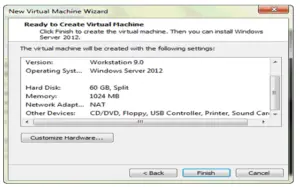
Step 2: Type in Windows server 2012 R2 product key and click Next.
Step 3: Accept license terms and click Next.
Step 4: Choose one type of
installation you want:
Upgrade: Install Windows and keep files, settings, and applications.
Custom: Install Windows only (advanced)
Step 5: Choose the disk where you want to install Windows operational system.
Step 6: Windows system program installs. Just wait for minutes to finish all operational system settings.

Step 7: After it completes the installation, a window pops up and asks you to set a password for a built-in administrator. Type in the password twice, and the password has to meet the password complexity requirement set by the administrator for network or group.
Step 8: Click “Finish” to restart the Windows server 2012 R2. You are required to login to Windows with default administrator and password.