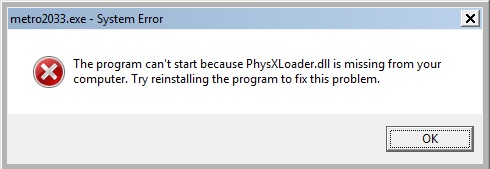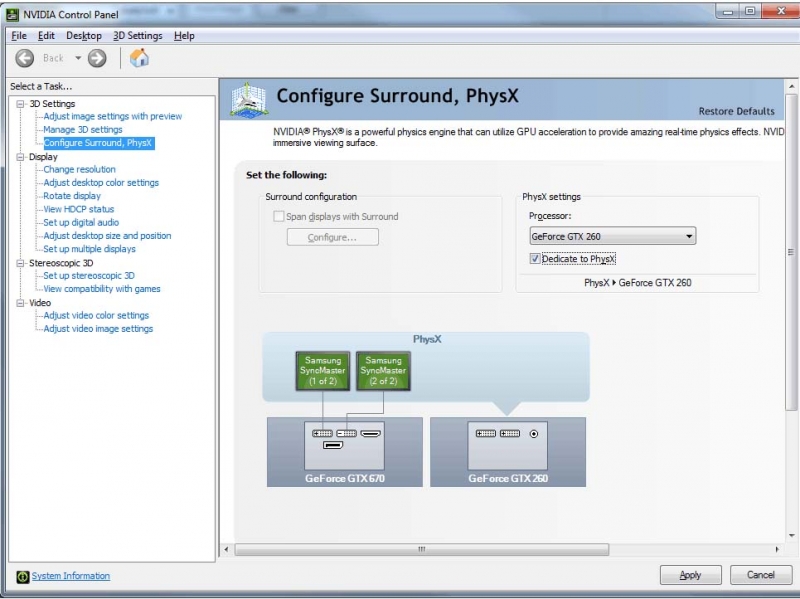Hello experts !
I’ve had this problem with a few games. Recently, I bought Metro 2033, and this is the game that I really, really want to play on the PC. PhysX is missing and the game either loads and crashes, or refuses to load entirely. Can anyone help me please to fix this error ?
Thanks !
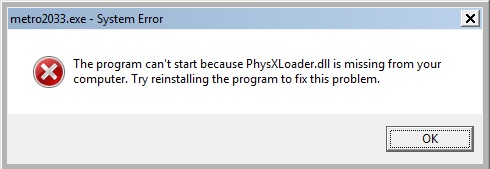
metro2023.exe – System Error
The program can’t start because PhysXLoader.dll is missing from your computer. Try reinstalling the program to fix this problem.
Metro 2003 cannot start the app due to missing dlls

This error is occurred due to missing drivers. You need to do the following steps.
-
Download Nvidia GPu or Ageia PPU.
-
Install downloaded software into your system.
-
Double click Nvidia logo.
-
Then click on the "configure surround physx"
-
Go to physx settings.
-
Select the video card that you want to dedicate as Physc processor.
-
Now check the card "dedicate to Physx."
-
Click on "apply"
-
Now enable hard ware based physx acceleration in your game.
-
Now there would be no problem.
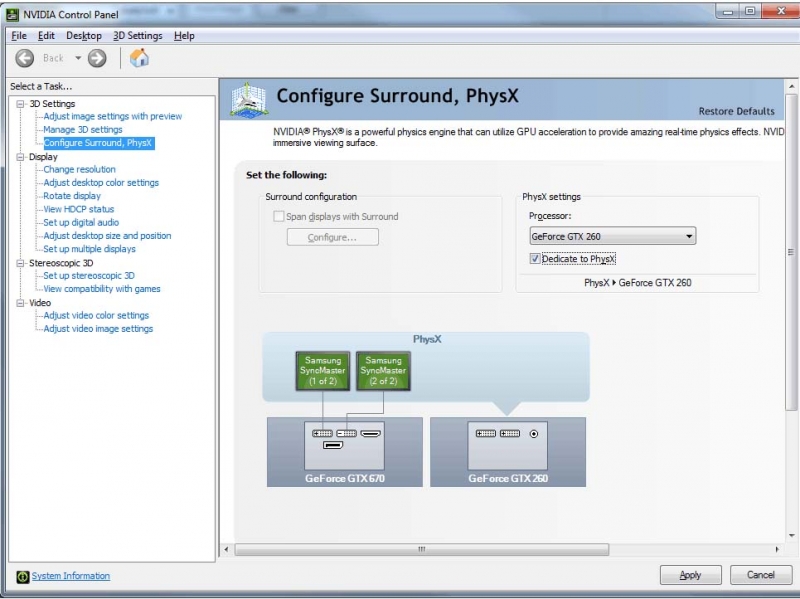
Metro 2003 cannot start the app due to missing dlls

You got this error because either you are not using an NVIDIA graphics card or you don’t have the NVIDIA PhysX application on your computer. If your “Metro 2033” game requires the PhysX acceleration feature then you should install it but make sure you are using an NVIDIA graphics card because it is designed only for this video card.
If you have an NVIDIA video card, download and install NVIDIA PhysX 9.13.1220. It requires Windows XP, Windows Vista, Windows 7, Windows 8, and Windows 8.1 both x86 and x64. To know if your NVIDIA video card is supported by NVIDIA PhysX 9.13.1220, check the list below.
-
GeForce 8 series
-
GeForce 9 series
-
GeForce 100 series
-
GeForce 200 series
-
GeForce 300 series
-
GeForce 400 series
-
GeForce 500 series
-
GeForce 600 series
-
GeForce 700 series
Your NVIDIA video card should also support at least 256 MB video RAM to support NVIDIA PhysX. You can also just download the missing DLL file from NVIDIA PhysXLoader.dll File Download.