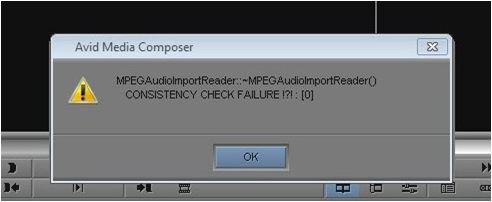After trying to open the unpacked folder called mflpro, I started receiving the following error message:
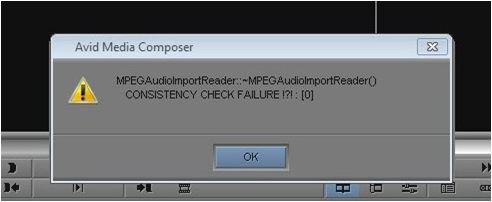
Error:
Avid Media Composer
MPEGAudioImportReader.:~MPEGAudioImportReader()
CONSISTENCY CHECK FAILURE!?!:[0]
Answered By
faisha
0 points
N/A
#91659
MFL-PRO folder unpacked caused error

At this point you may want to try downloading the install utility from brother at the link you have listed above. I noticed that Windows 7 Ultimate (at least my installed 64bit version) seems to have built in native support for your Brother Printer.
Have you tried uninstalling the , and letting Windows 7 find the new hardware when you attach it just to see if those drivers might get the device up and running?
They might not provide full functionality, but once the printer is installed then you might try updating the drivers (32bit version) that you downloaded from the Brother website, to enhance the native drivers.
Also if you have UAC enabled (User Account Control) you may want to turn it off temporarily, to see if the install will work and then set it back after the install to it's original setting.
I have seen in the past some installs, don't seem to evoke the UAC prompt, properly and as a consequence the install just fails without much information.
MFL-PRO folder unpacked caused error

That error obviously indicates that there is a problem with your application. Probably one or more of its component files have been corrupted and cannot be opened that’s why its audio importer cannot run and is throwing an error. Since you are using Avid Media Composer, the best thing to do is to reinstall the application. This should fix the problem.
Also, if you are using the latest Avid Media Composer, make sure your computer meets the requirements. The latest Avid Media Composer supports Windows 7 Professional Service Pack 1, Windows 8.1 (Professional or Enterprise edition), and Windows 10 (Professional or Enterprise edition) all 64-bit. For the hardware, go to Avid Qualified Windows-based Computer to see if your machine is compatible to run the application.
You should also know if your computer is 64-bit because the latest version doesn’t support 32-bit system.