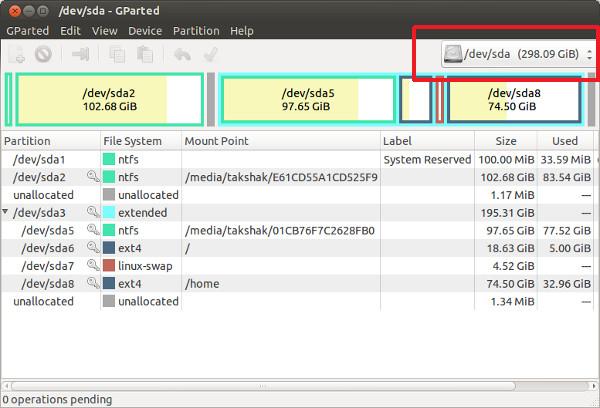Micro SD Card Error: Files Deleted Successfully, NO!!!

I have connected a Micro SD Card to my PC and my PC currently has Ubuntu installed in it. When I formatted the SD Card, the OS provided me a message:
"Files deleted successfully."
However, many files haven't been deleted from the SD Card. What may have caused this error? How to fix this error?