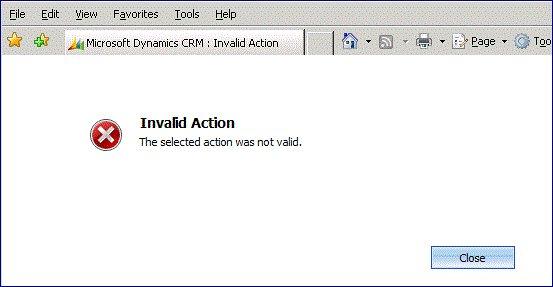Microsoft CRM 4.0 Can’t Login

Hello guys, I have an issue while logging in to Microsoft Dynamics CRM 4.0.
Whenever I try to login, I get an error saying
INVALID ACTION
The selected action was not valid.
One of my friends has also asked me for help regarding this same issue, but I have no ideas.
He is facing this problem in his office where Microsoft CRM does not allow any of their users to log in. Even the administrator’s account is not able to login.
Any help would be greatly appreciated.
I have attached the screen shot for this: