The Microsoft DLL Error Occuurred

I would like to gather information about the Microsoft DLL Error and the different ways of solving it. An example is shown below. I would like to know what may cause such an error and how one can solve it. Please keep it simple.
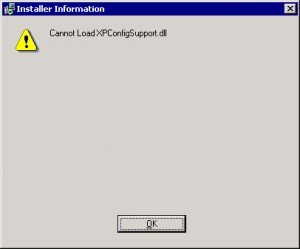
Cannot Load XP configSupport.dll












