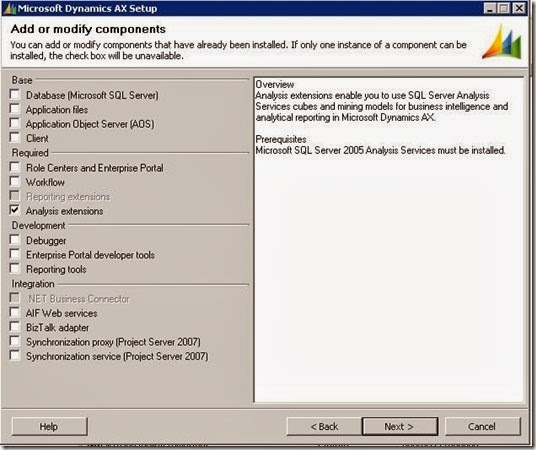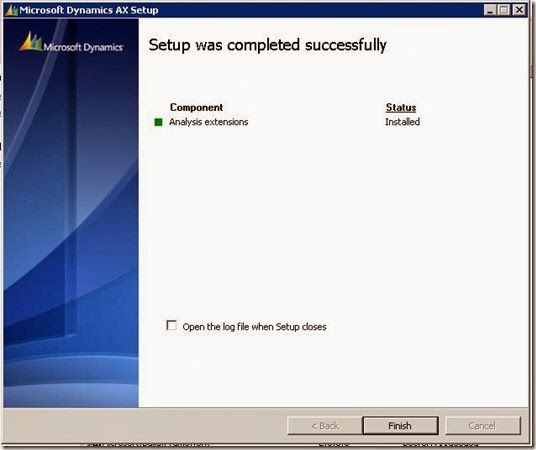Microsoft Dynamics AX Setup error. Sql issue

Hi experts,
Even I have install SQL Server 2005 on my PC I still have this error. I don’t understand why because I meet all the requirements to run this program.
Anyone knows why? What might be the problem and how can I solve it please?
Thank you!
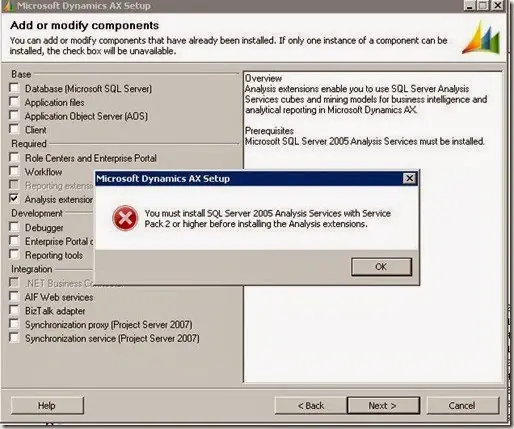
Microsoft Dynamics AX Setup
You must install SQL Server 2005 Analysis Services with Service Pack 2 or higher before installing the Analysis extensions.
OK