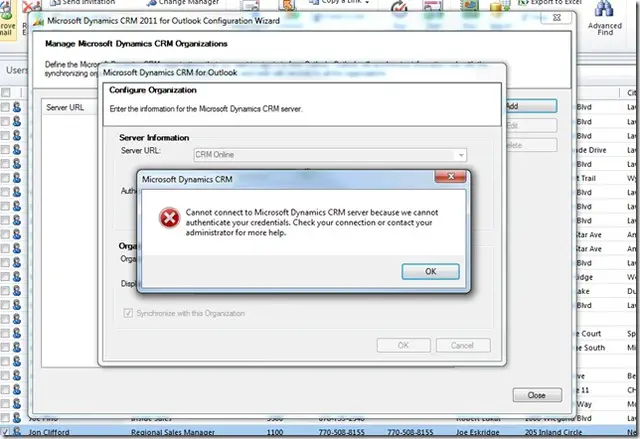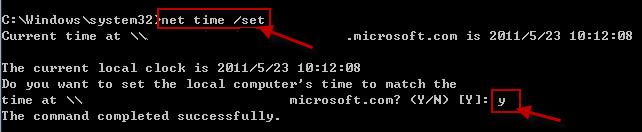Hi,
I have recently got a report from a user. When she was being tried to configure Microsoft CRM for the outlook in a CRM online environment, an error occurred stating that "it cannot connect to the Microsoft Dynamics CRM server because we cannot authenticate your credentials". Your help is needed to solve this issue.
Thank you.
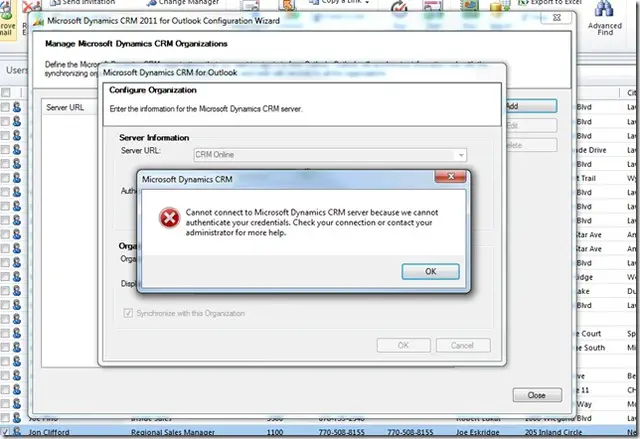
Error:
Cannot connect to Microsoft Dynamics CRM server because we cannot
authenticate your credentials. Check your connection or contact your
administrator for more help.
Microsoft Dynamics CRM Error Message

When you are trying to configure Microsoft Dynamics CRM for Outlook making configuration wizard a tool, such error will occur. The causes for this error is when the operating system’s date, time, time zone on client’s computer is not placed or positioned to be of the same date, time and time zone. The server of Microsoft Dynamics CRM might not also be available as one of the reasons why you are getting the error message.
There are a few different approaches to resolve this issue, depending on the cause that transpired. If the error occurred due to incompatibility of time, date or time zone, then you may manually change the specifics on the operating system pertaining to the time, date or time zone by browsing the Control Panel, go to Clock, Language, and Region, clicking Date and Time for you to be able to change the latter issue. If the computer uses NTP client with an NTP server then you may use force synchronization of the NTP client.
Another method involves the using of command to sync time with the domain if such computer is a member of a domain. All you have to do is to look for Command Prompt and choose Run as Administrator. For you to be able to locate the Command Prompt, you click Start, choose All Programs then click Accessories. When you are able to locate a command prompt, all you have to do is type these texts and press enter:
net time [{\Computer Name| /domain[:Domain Name] | /rtsdomain[:DomainName]}] [/set]
If in case you do not have any idea of the Computer Name or Domain Name just type in these texts in the command prompt:
net time/set
After entering these texts, you now type Y to end the changes.
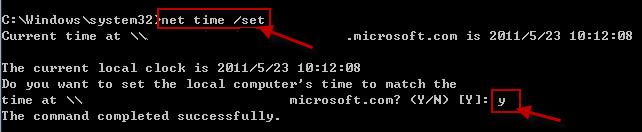
If the cause of the error involves unavailability of the server of Microsoft Dynamics CRM, then it shall be best to ask your system administrator to make sure whether or not the Microsoft Dynamics CRM Server is available. Or you may try to run another configuration.