Microsoft dynamics hierarchy type management

Hello all
I am using the Microsoft dynamics AX for the management of CRM. I have recently created a new hierarchy, and I want to now associate it to the procurement hierarchy. Actually I want this created category hierarchy become the default when I create a new catalogue.
So can anyone please tell me how do I disassociate a category hierarchy.
Please refer to the screenshot attached below:
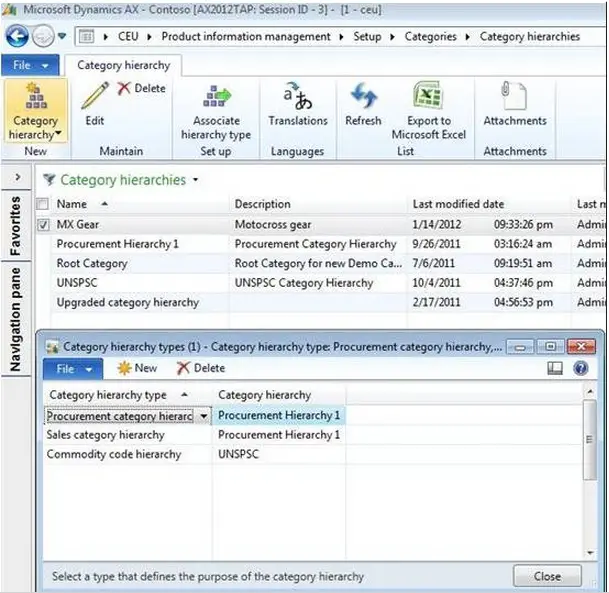
As you can see above I have the MX gear as my category hierarchy and I am not able to delete any of the current category hierarchies. I tried to delete the procurement hierarchy 1 but I was met with an error instead. The screenshot of the error is attached below:
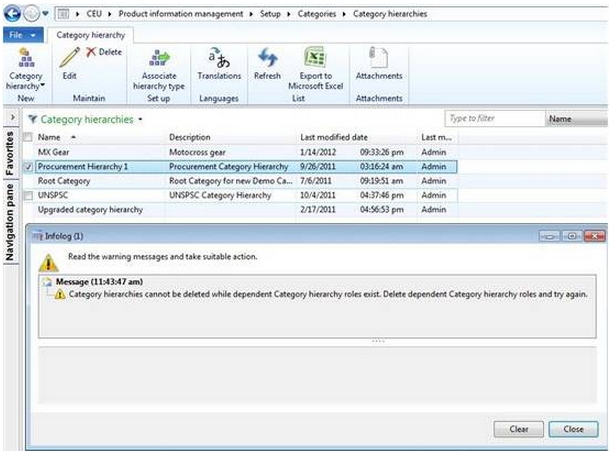
Infolog (I)
Read the warning message and take the suitable action.
Message (11:43:47 am)
Category hierarchies cannot be deleted Category hierarchies roles exist. Delete dependent Category hierarchy roles and try again.
Clear Close
Your suggestions are required to fix this issue. Any kind of comments will be highly appreciated.
Kind regards
George












