Microsoft Dynamics NAV Classic – The operating system returned the error (131)

Hi,
Have a look at the error message below. I received an error message while running with Windows 7.
However, I have no idea of the error message. Please help me to solve this problem.
Thanks.
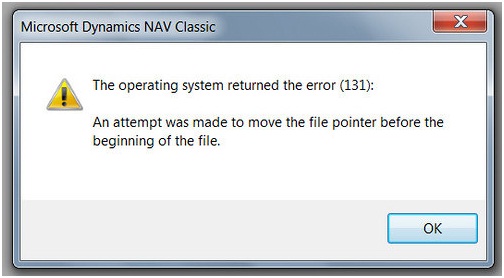
Microsoft Dynamics NAV Classic
The operating system returned the error (131):
An attempt was made to move the file pointer before the beginning of the file.












