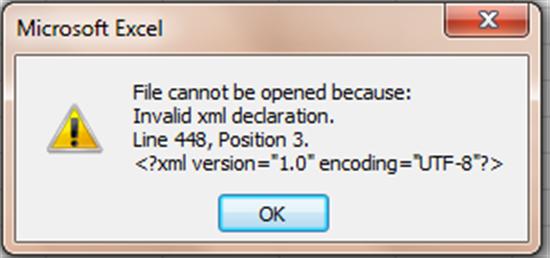Hi friends,
I am not a computer person; I have a problem with Microsoft excel 2000. The problem is when I try to import data from the web source in Excel, I get this error message. I tried this in function in different computers, getting this error in every computer. Am I going wrong anywhere? Is this a bug in Microsoft Excel? Please explain me. Thanks.
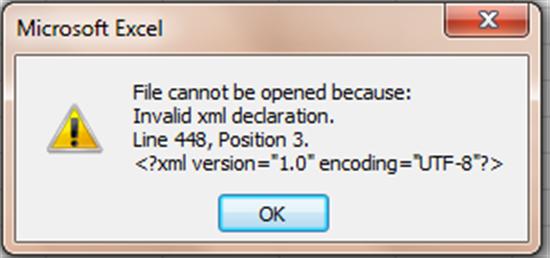
File cannot be opened because:
Invalid xml declaration.
Line 448, Position 3.
Microsoft excel 2000 cannot be opened

Though this doesn’t happen to me, you may encounter an error or an error message that says “File cannot be opened because: Invalid xml declaration” when you attempt to import data from a web source into Microsoft Office Excel. This error is normally followed by several lines pointing to the position of the error and the XML version of the file.
XML, by the way, refers to Extensible Markup Language. This error happens because the Microsoft Office Excel XML parser expects that the characters of the XML tag “<?xml?>” should entirely be the first characters on the XML page. There should be no other characters that come first before the tag, not even a single white space which is normally ignored by XML interpreters.
Fixing this error is easy. Just make sure no other character or characters come first before the XML tag of the page. You can open the XML file using Notepad, delete any characters that were possibly or accidentally inserted before the tag, and save it. The first characters of the XML file should be like this without the quotes: “<?xml version="1.0"?>” and not like this: “ <?xml version="1.0"?>” or this: “ <?xml version="1.0"?>”.