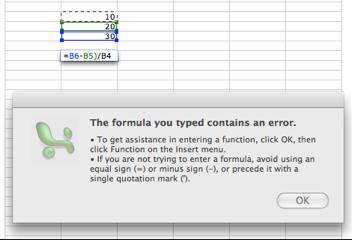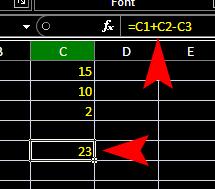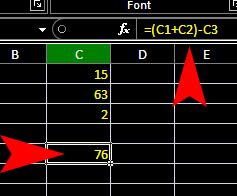Asked By
grahamamie
20 points
N/A
Posted on - 02/21/2012

Hey there, guys!
I was using Microsoft Excel the other day and had that Eureka moment!
I typed in a simple formula that had a closing parenthesis but I forgot to put an opening parenthesis. An error message popped up and I realized that I have been getting that same error message, for doing the same mistake, ever since I have started using MS Excel. And even though Microsoft has released several Excel versions and updates along these years, this specific problem has been carried over from version to version without getting an effective solution.
Here's a screenshot of what it looks like:
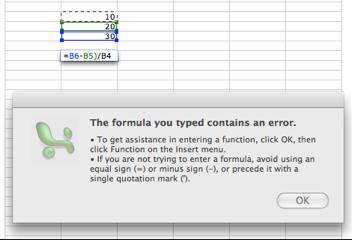
The formula you typed contains an error.
• To get assistance in entering a function, click OK, then click Function on the Insert
menu.
• If you are not trying to enter a formula, avoid using an equal sign (=) or minus sign
(-), or precede it with a single quotation mark (').
Have you encountered such problem?
If so, how did you solve it?
Hoping to hear from you soon.
Thanks!
Answered By
emind000
0 points
N/A
#93227
Microsoft Excel shows same error in all versions

Great day to you!
Technically when we use parenthesis, it should have an opening and closing symbols. That is the rule of the design of Microsoft Excel. Please don't be paranoid or angry of not putting the opening parenthesis. That will keep you away from such error messages. I know that it is the only solution for this problem. Type first the open parenthesis after the equal sign then proceed with your range (the corresponding cells to be included), then type the closing parenthesis followed by other formula entries.
That 's it, it will solve your problem, smoothly and easily. I hope this will help you.
Microsoft Excel shows same error in all versions

Putting a parenthesis in an equation or formula sets the hierarchy in the flow of calculations. Putting a parenthesis in a formula tells the operation which values should be calculated first. If there is no parenthesis included in a set of formula, the operation will be performed from the right going to the left.
For example:
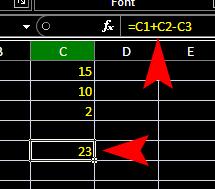
In the image above, C1=15, C2=10, and C3=2. The formula is =C1+C2-C3. In this formula, there is no parenthesis included so that means calculations will be done from right to left of the given formula. So, C2 – C3 = 8, then C1 + difference (the result of the first calculation) = 23.
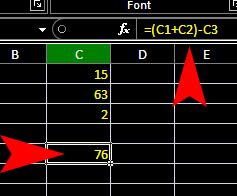
In the image above, we have the values C1=15, C2=63, and C3=2 and we have the same set of formula but now it uses the parenthesis. See how the flow of the calculations differ from the first one. From the formula =(C1+C2)-C3, the parenthesis will set the priority for C1 and C2 to be calculated first. So, C1 + C2 = 78. Next will be, sum (the result of the calculation inside the parenthesis) – C3 = 76.
If you have a formula that has multiple parentheses in it, all of the values inside the parenthesis will be calculated first and if you have multiplication and division in your formula aside from addition and subtraction, multiplication and division will be calculated first and then followed by sum and subtraction.