Asked By
arnoldspace
0 points
N/A
Posted on - 08/11/2011

Hi,
I started my day with a problem with Microsoft Excel. I received an error message when I set up my spreadsheet to have two custom views. I made this to limit the entry area only to the unlocked cells.
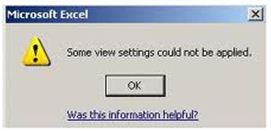
Microsoft Excel
Some view settings could not be applied.
Without the protection settings the views work great. I am wondering what made this error message to occur, forgetting those protections set up will make the worksheet prone to error in data inputs.
Please share some comments on my scenario here. All your comments will be of great help for me in solving my issue.
Thanks a lot in advance.
Microsoft Excel Some view settings could not be applied.

Cannot shift objects off sheet from page signifies you own an object (Condition, Cell Remark and so on) within the Custom made.
See variety that can't move together with tissues.
Arrange the Objects qualities so it can easily shift with tissue. Cannot Shift Objects Off Sheet
Some view options couldn't be reproduced can frequently become overlooked.
Microsoft Excel Some view settings could not be applied.

Hi there,
Can not change items out of q=sheet page through document. Indicates you have a subject (Condition, Cellular Review and therefore} on) inside the Customized. Observe vast array which cannot shift along with tissue. Set up these Items characteristics therefore it can simply move along with tissues.
Click the link Click the link.
A few see selections could not become produced could regularly come to be disregarded.
Microsoft Excel Some view settings could not be applied.

Sorry for the challenge you have been through, from your explanation, it seems the private sub control is missing. Do one of the follow: Reinstall the Microsoft office with the original disk or
Use this step to add the missing code to the registry:
Right-click on the excel LOGO near the file menu for the workbook in question. Select View Code, enter this:
Private Sub Workbook_Activate()
Application.CommandBars(""Worksheet Menu Bar"").Controls(""View"").Controls(""Custom Views…"").OnAction = ""CustView""
End Sub Private Sub Workbook_BeforeClose(Cancel As Boolean)
Application.CommandBars(""Worksheet Menu Bar"").Reset
End SubPrivate Sub Workbook_Deactivate()
Application.CommandBars(""Worksheet Menu Bar"").Reset
End Sub Private Sub Workbook_Open()
Application.CommandBars(""Worksheet Menu Bar"").Controls(""View"").Controls(""Custom Views…"").OnAction = ""CustView""
End SubThen,
In the VBE (VBA environment), use Insert/Module, and code this:
Sub CustView()
ActiveSheet.Unprotect
Application.Dialogs(xlDialogCustomViews).Show
ActiveSheet.Protect DrawingObjects:=True, Contents:=True, Scenarios:=True
End Sub
Microsoft Excel Some view settings could not be applied.

Greetings!
Do not worry if you encountered this kind of problem. It simply means that some of the worksheets involved in the custom view have been protected and cannot be changed easily. With the protection settings enabled, any changes you want to do that will violates the protection requirement cannot be applied.
You can either modify the view so that the protection settings will be disabled, or you can remove the protection of the worksheet used in the view.
Good luck!
Regards.













