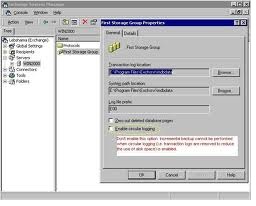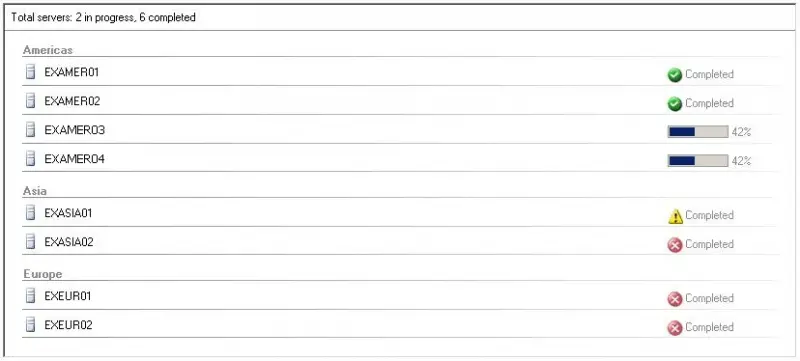Microsoft Exchange is currently busy.

I have using the service of Microsoft Exchange,and my outlook calendar is synchronized with this one.
But sometimes I faced problem while doing some work on the calendar and during its saving.
I have got an error message like: Microsoft Office Outlook
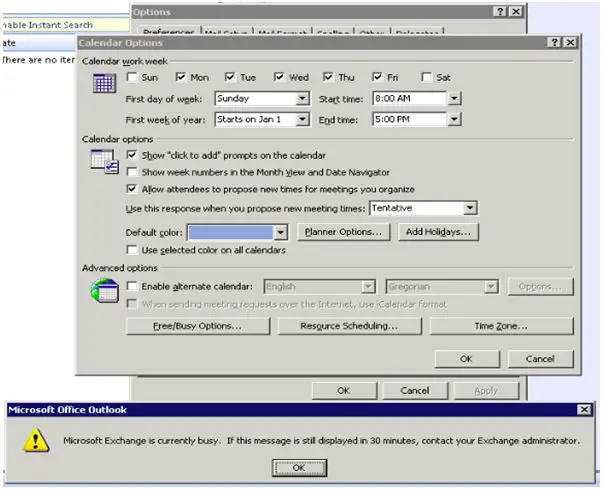
Error:
Microsoft Exchange is currently busy. If this message is still displayed in 30 minutes, contact you Exchange Administrator.
Need appropriate help from expert people to bring me out of this kind of trouble