Microsoft exchange server 2008 (Error while executing powershell command)

Hello every one out there,
I am hoping I will get some feedback on some issues I have been facing. I have a constant problem with back up of Hyper-V virtual machines using DPM 2007 and just wonder if you could help me.
Configuration: Host – DELL PE 2950 with Windows Server 2008 SP2. Guests – 5 Virtual machines with Windows Server 2008 SP 2 sitting on local SAS drivers.
When I try running the exchange server, I get the following error message;
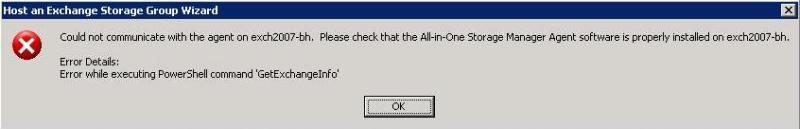
Host an Exchange Storage Group Wizard
Could not communicate with the agent on exch2007-bh. Please check that the All-in-One Storage Manager Agent software is properly on exch2007-bh.
Error Details:
Error while executing PowerShell command 'GetExchangeInfo"
I have followed several forums on the internet to no avail, and I get lost in the process.
Can anyone help with this problem?
Thanks you.












