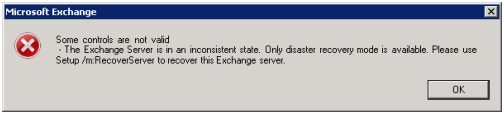Hello,
I tried to move from Exchange 2010 to Exchange 2003 and I have this error when I try to get Full Access manually. My friend did the same process and it worked just fine and never had any error. Can anyone help me please to skip this error ?
Thanks 1
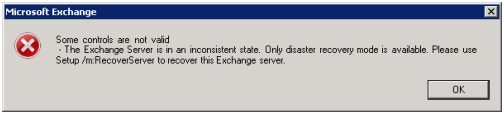
Microsoft Exchange
Some controls are not valid. The Exchange Server is in an inconsistent state. Only disaster recovery mode is available. Please use Setup/mRecoverServer to recover this Exchange server.
OK
Microsoft Exchange Some controls are not valid

Supposedly when migrating from one version to a rather old one like in your case from Microsoft Exchange Server 2010 to Microsoft Exchange Server 2003, there shouldn’t be any problem because you came from a much higher version and your computer’s specifications should be good enough for the old version. But anyway, just check the system specifications of Microsoft Exchange Server 2003 to make sure you meet the requirements.
Microsoft Exchange Server 2003 Enterprise supports Windows 2000 Server, Windows 2000 Advanced Server, Windows 2000 Datacenter Server Service Pack 3 or higher, Windows Server 2003 R2 Standard, and Windows Server 2003 [Standard, Enterprise, or Datacenter]. When installing Microsoft Exchange Server 2003, your hard drive should already be formatted with an NTFS file system. If it is still on FAT32, replace it with the NTFS file system.
Microsoft Exchange Server 2003 can’t be installed on x64 Windows Server 2003. The management tools for remote administration of Microsoft Exchange Server 2003 can be installed on Windows XP Service Pack 1 or higher, Windows Server 2000 Service Pack 3, and Windows Server 2003. You also need to install Microsoft Exchange Server Management Pack for MOM 2005.
To use HTTP access from within Microsoft Office Outlook 2003, you need Windows XP Service Pack 2 or higher or Windows Server 2003. If you have a different edition of Microsoft Exchange Server 2003, visit Microsoft Exchange Server 2003 System Requirements.