Microsoft Expression Studio 4 Ultimate license problem

I have installed a version with license of volume of expression Studio 4 Ultimate. When I communicated with support, they said to me that a product key is not necessary for the license version for volume.
But later I installed it to myself, salted the following error message:
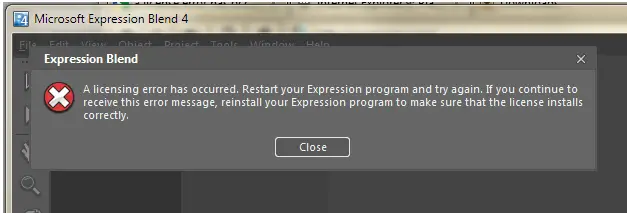
“Expression Blend
A licensing error has occurred. Restart your Expression program and try again. If you continue to receive this error message, reinstall your Expression program to make sure that the license installs correctly.”












