Microsoft no longer synchronizing the time set by the Windows 2008 server

Microsoft no longer synchronizes the time that is set by the Windows 2008 server.
I tried to run the Active Directory Best Practices Analyzer, but I get an error with its default configuration settings.
I followed the blog post online titled Server Manager in Windows Server 2008 R2, Part 3.
This error was not posted on the site so I am not sure if I am doing it right. I do not know how to correct this problem.
Maybe you have any ideas that can help.
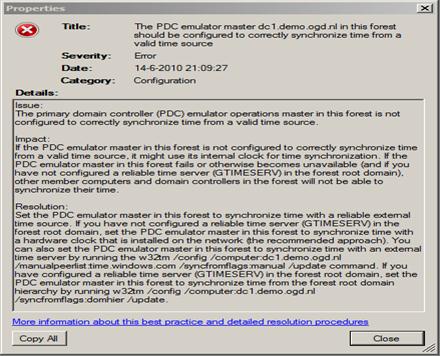
Error:
Issue:
The primary domain controller (PDC) emulator operations master in this forest is not configured to correctly synchronize time from a valid time source.
Impact:
If the PDC emulator master in this forest is not configured to correctly synchronize time from a valid time source, it might use its internal clock for time synchronization. If the PDC emulator master in this forest falls or otherwise becomes unavailable (and if you have not configured a reliable time server (GTIMSERV) in the forest root domain), other member computers and domain controllers in the forest will not be able to synchronize their time.
Resolution:
Set the PDC emulator master in this forest to synchronize time with a reliable external time source. If you have not configured a reliable time server (GTIMESERV) in the forest root domain, set the PDC emulator master in this forest to synchronize time with a hardware clock that is installed on the network (the recommended approach). You can also set the PDC emulator master in this forest to synchronize time with an external time server by running the w32tm/config/computer.dc1.demo.ogd.nl/manualpeerlist.time.windows.com /syncfromflag:manual /update command. If you have configured a reliable time server (GTIMESERV) in the forest root domain, set the PDC emulator master in this forest to synchronize time from the forest root domain hierarchy by running w32tm/config/computer:dc1.demo.ogd.nl/syncfromflags:domhier/update.
More information about this best practice and detailed resolution procedures.












