Microsoft ODBC SQL Server Driver Cannot generate SSPL context

Hi,
When I am trying to connect my system through a MS Access tool to a Virtual Machine, which has SQL server installed. The error says the connection failed and it cannot generate SSPI context. How do I login in Server now? Please help me to establish a connection. Hunting for solution, please help me. Your help is great. Thanks.
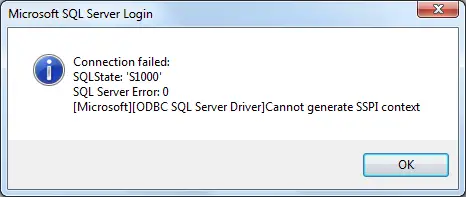
Microsoft SQL Server Login
Connection failed:
SQL State: ‘S1000”
SQL Server Error:0
[Microsoft][ODBC SQL Server Driver] Cannot generate SSPL context.












