Microsoft Office 2003 error shown

Hi guys,
I have a project that needed to be typed on word so I installed Office 2003 on Windows Vista. However, I couldn’t complete the installation as it was interrupted by an internal error from the setup. I quit the process again but on same spot I got the same error. It is attached below. Any advice on this?
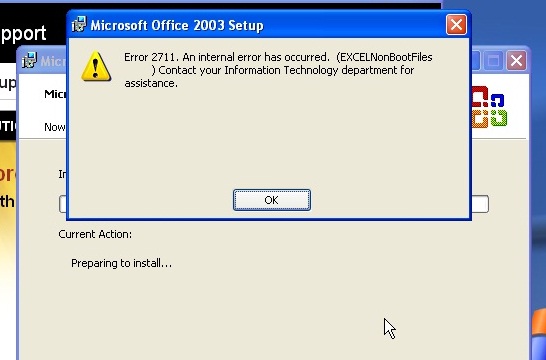
Error 2711. An internal error has occurred. (EXELNonBootFiles) contact your Information Technology department for assistance.












