Microsoft Office 2007 on Windows 7 Operating System showing error

Hello, I am using Microsoft Office 2007 on Windows 7 Operating System and recently I created a Purchase Order Form in Microsoft Word document. After some days I tried to open this doc but displayed this error message. Any idea would be grateful. Thanks.
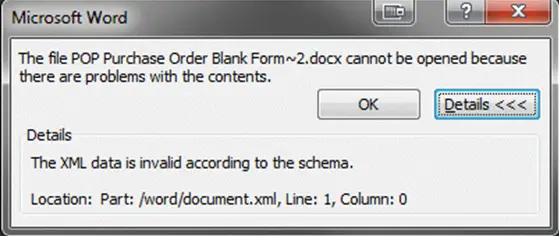
The file POP Purchase Order Blank Form~2.docx cannot be opened because there are problems with the contents. Details The XML data is invalid according to the schema. Location: Part: /word/document.xml, Line: 1, Column: 0.












