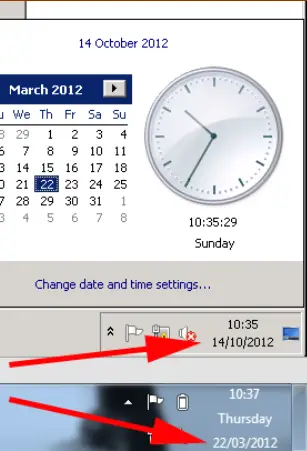Microsoft Office 2010 KMS Host License Pack error

When I added an Office 2010 KMS Key on a Windows 2008 R2 KMS Server then an error occurred, using Microsoft Office 2010 KMS Host License Pack. I tried hard to solve this problem but couldn’t. Any help would be appreciated.
Thanks in advance.
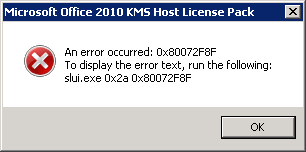
Microsoft Office 2010 KMS Host License Pack
An error occurred: 0x80072F8F
To display the error text, run the following:
Slui.exe 0x2a 0x80072F8F