Microsoft Office 2011 for MAC cannot start spell checker

Hi there,
I have bought Microsoft Office 2011 for MAC and after installing when I want to open a word file I have this error. I have run a full install of Office and I don’t know why is saying that I need to install the spelling checker. Can anyone help me to fix this error ? Why I have this error message since it is an official version with license ?
Thanks !
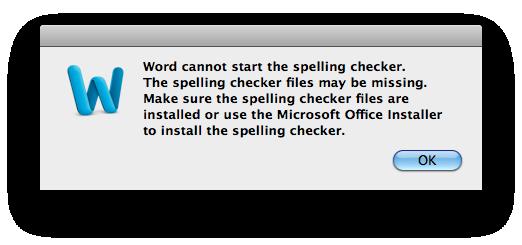
Word cannot start the spelling checker. The spelling checker files may be missing. Make sure the spelling checker files are installed or use the Microsoft Office Installer to install the spelling checker












