Microsoft Office 2016 Couldn’t Verify Subscription

Hi,
I have downloaded Microsoft Office 2016 using Windows 10 64 bit, but using Excel an error shows up saying “Excel couldn’t Verify Your Office 365 Subscription”. Have you any idea how it came up and how to remove this error? Please share some suggestions. Thanks!
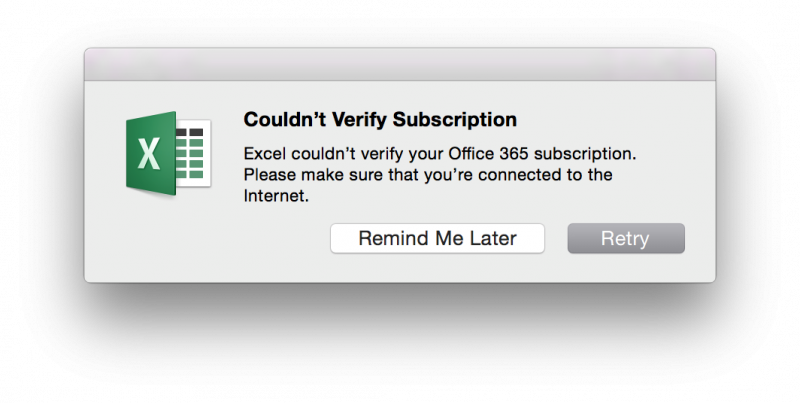
Couldn’t Verify Subscription
Excel couldn’t Verify Your Office 365 Subscription. Please make sure that you’re connected to the internet.












