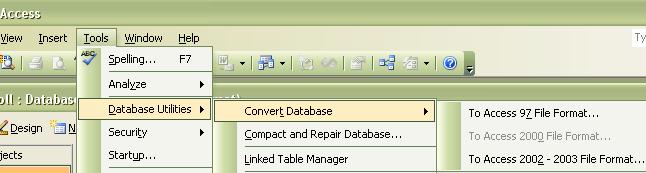Microsoft Office Access Unrecognized database format

Hi MS Access Masters,
I am consulting an error that I met. I am wondering why I can't open my database. I always receive an error message that the database cannot be recognized.
Microsoft Office Access
Unrecognized database format ‘D:Files2maydb_2.mdb’.
The database that I want to open cannot be recognized by MS Access. I just used this file lately that is why I am wondering when I opened it a while ago, I received an error. I am afraid to lose all the data in it if I will do some experiment on it. Please help me in repairing the file. What is the cause of this error?
Thanks to all readers!