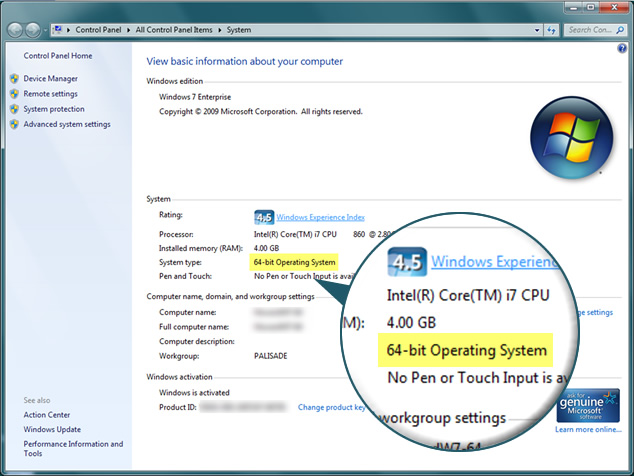Microsoft Office and Microsoft Visual Studio error

Hello,
I received this annoying error message after installing Office 2010 and Visual Studio 2010. I can’t understand this unspecified error. How can I remove this weird error message? I really want resolution to fix it as soon as possible. Thanks in advance.
![Error Massage: Error at PackageName [Connection manager "ImportFileSource"]: SSIS Error Code DTS_E_OLEDBERROR. An OLE DB error has occurred. Error code: 0x80004005.](https://www.techyv.com/sites/default/filesx/users/Raymond%20D%20Bumpers/Microsoft-Visual-Studio-encountered-with-critical-error.jpg)
Microsoft Visual Studio
Error Massage: Error at PackageName [Connection manager "ImportFileSource"]: SSIS Error Code DTS_E_OLEDBERROR. An OLE DB error has occurred. Error code: 0x80004005.
An OLE DB record is available. Source: "Microsoft Access Database Engine" Hresult: 0x80004005 Description: "Unspecified error".
Error at ImportDataTaskName [OLE DB Source 1 [3639]]: SSIS Error Code DTS_E_CANNOTACQUIRECONNECTIONFROMCONNECTIONMANAGER. The AcquireConnection method call to the connection manager "ImportFileSource" failed with error code 0xC0202009. There may be error messages posted before this with more information on why the AcquireConnection method call failed.
——————————
ADDITIONAL INFORMATION:
Exception from HRESULT: 0xC020801C (Microsoft.SqlServer.DTSPipelineWrap)