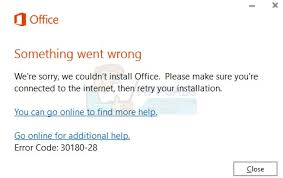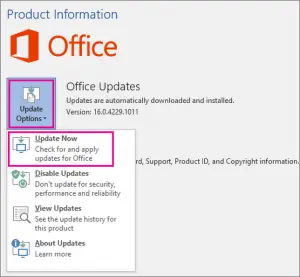Microsoft Office Error Code 30180 28 Will Vanish!

What should I do to make error code 30180 28 go away? I have no idea why Microsoft Office is not updating. Give me ways to remove the error.