“Microsoft Office Excel Cannot Access ……..”

I am facing problem in opening a data file that I have in my computer with OS Windows 7, when I try to open my file SHEET INDIVIDUAL SCHOOL SMK-2010-2011_ SMK_PGRI 3_CIMAHI it appears the message "Excel can not access ……… "
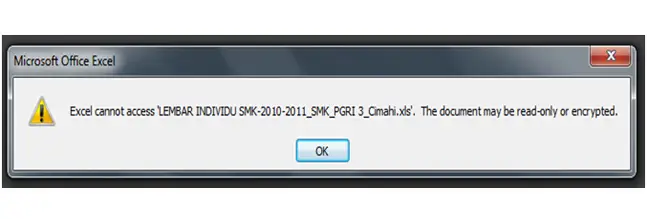
Microsoft Office Excel
Excel cannot access 'LEMBAR INDIVIDU SMK-2010-2011_SMK_PGRI 3_Cmahi.xls'.The document may be read-only or encrypted.
OK












