Microsoft Office Excel cannot access my file

Hi guys, I have an application issue here in Visual Basic, I meet an error while working, the error message goes Run-time error ‘1004’, I pasted below the error message full text for your full view of the application issue.
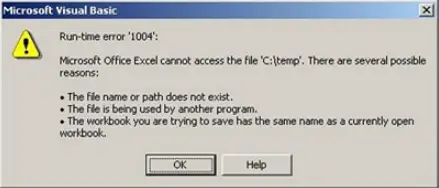
Microsoft Visual Basic
Run-time error ‘1004’:
Microsoft Office Excel cannot access the file ‘C:\temp’. there are several possible reasons:
. The file name or path does not exist.
. The file is being used by another program.
. The workbook you are trying to save has the same name as a currently open workbook.
OK Help
This error message that was displayed on my screen let me think for a long time on how can I solved the error, I already check all the aspects the error message states, but I still get same error message, please share some ideas on how to solve this application issue, thanks a lot guys in reading my post.












